Note the image below does not update and is just for refrence for what each of the sections mean and where they would go
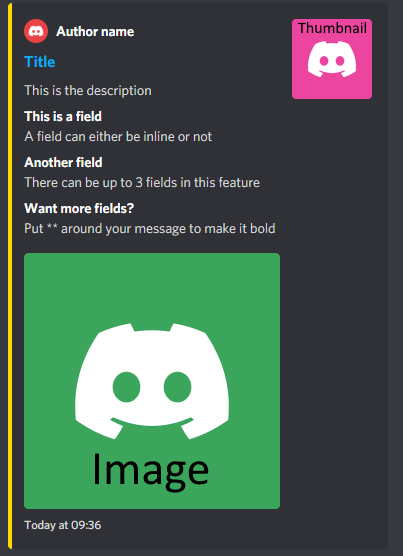
This will make the Title a clickable link
Color of the sidebar on the embed
Use a hex code
Paste URL to the image here. One way to do this is to send the image in discord. Right click it and click "Copy Link".
Paste URL for the thumbnail here. One way to do this is to send the image in discord. Right click it and click "Copy Link".
This will appear at the top of the embed
This will make the Author name a clickable link
Put the URL of the image you want to have next to the author name
Paste the URL here. One way to do this is to send the image in discord. Right click it and click "Copy Link".
By default this is false. When it is true it shows the time that it was made
(to set true put "true" in it and
to set false put "false" in it)
There can be up to 5 fields